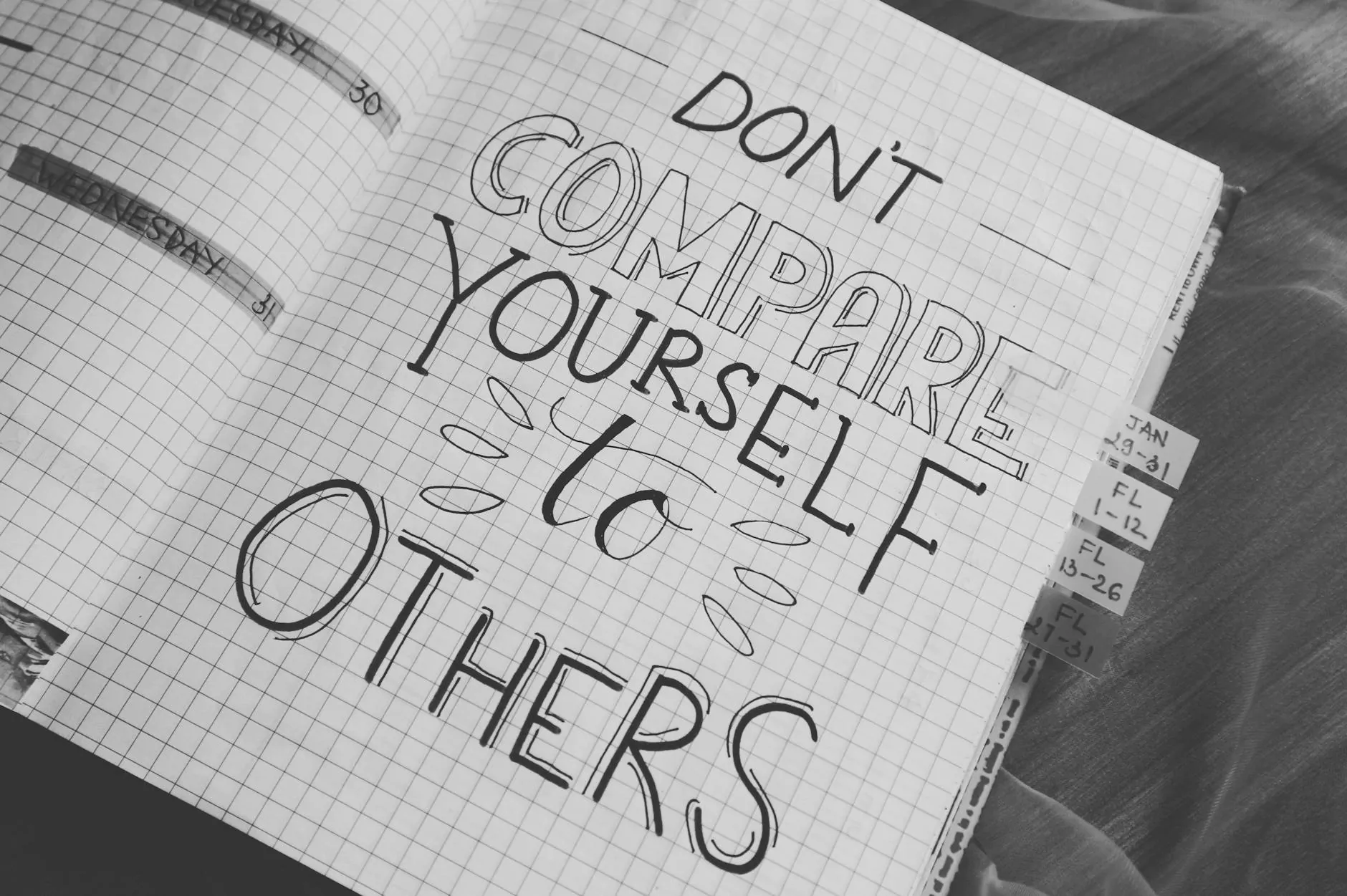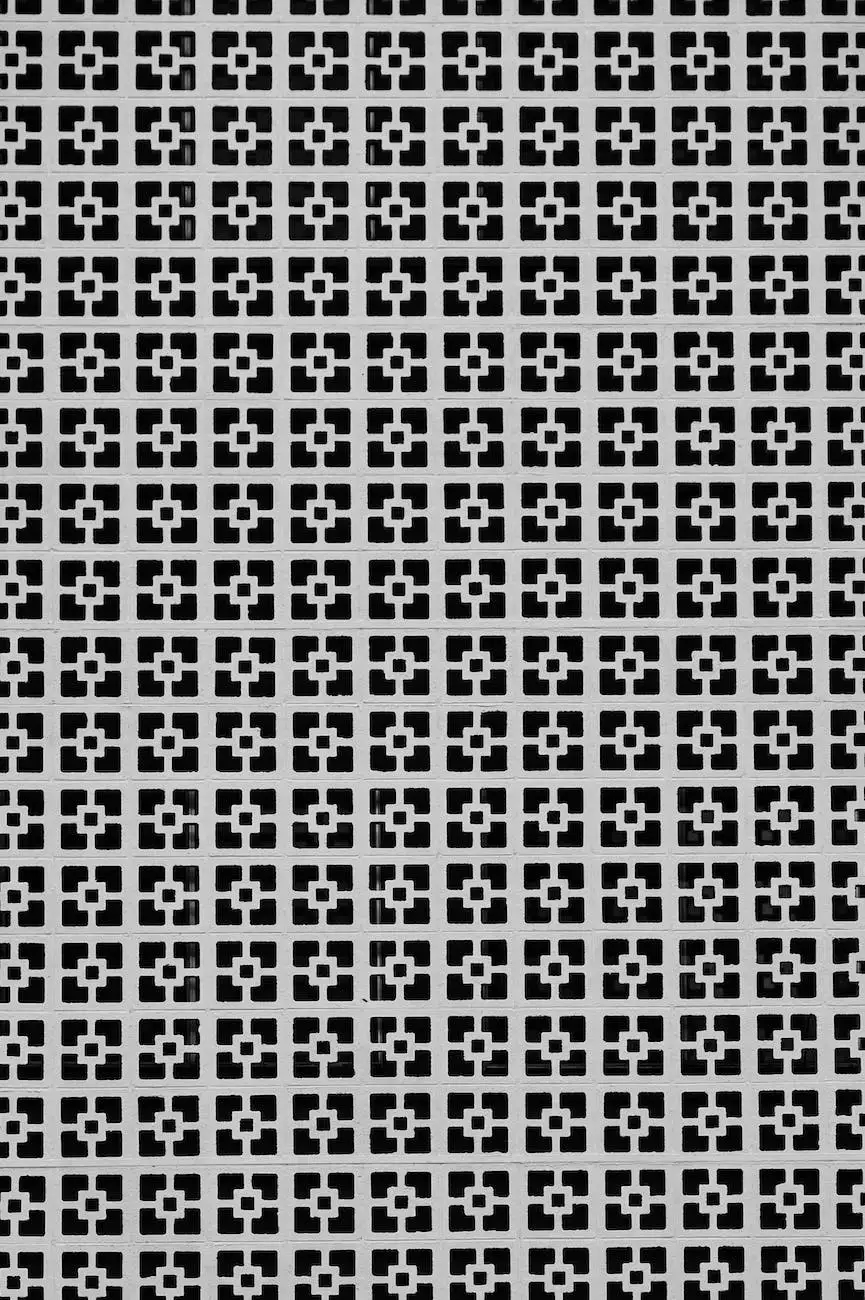Configure PayPal Auto Return Settings for WooCommerce
Web Design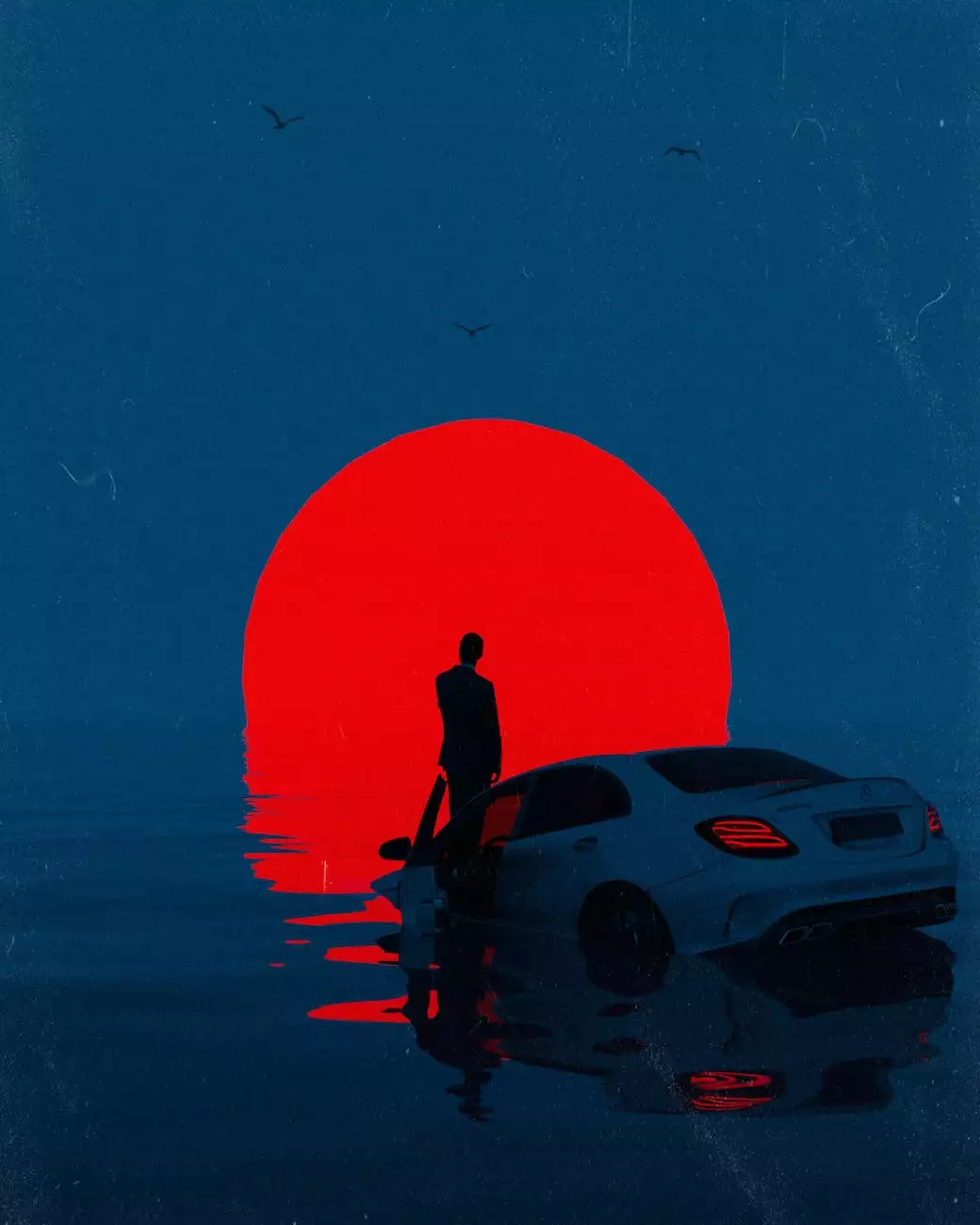
Introduction
Welcome to The Hook SEO's comprehensive guide on configuring PayPal Auto Return settings for WooCommerce. As a leading provider of SEO services in the business and consumer services industry, we understand the importance of streamlining your e-commerce platform to enhance the customer experience and boost your online sales. Follow our step-by-step instructions and valuable tips to ensure your customers have a seamless journey from purchase to return.
Why Configure PayPal Auto Return?
Configuring PayPal Auto Return in WooCommerce offers numerous benefits for your online business. It enables customers to automatically return to your website after completing a purchase, providing a smooth transition and reducing the chances of abandonment. This feature also allows you to display personalized "Thank You" messages, upsell opportunities, or special offers, maximizing customer engagement and loyalty.
Step-by-Step Guide to Configure PayPal Auto Return Settings for WooCommerce
Step 1: Accessing WooCommerce Settings
Start by logging into your WooCommerce dashboard. Navigate to the "WooCommerce" tab on the left-hand side and click on "Settings." This will open a new page with various configuration options for your online store.
Step 2: Enabling PayPal Standard Gateway
On the "Settings" page, click on the "Payments" tab at the top. Look for the "PayPal" section and click on the "Set up" button next to "PayPal Standard." This will allow you to configure PayPal as a payment option for your customers.
Step 3: Configuring PayPal Auto Return
After enabling PayPal Standard, scroll down to the "Advanced Options" section. Here, you will find the "Auto Return" checkbox. Check the box to enable auto return functionality for your customers. This will automatically redirect them back to your website after completing a payment.
Step 4: Adding Return URL
In the "Auto Return URL" field, enter the URL of the page you want your customers to land on after completing a purchase. This could be a custom page specifically designed to thank customers for their purchase and provide further instructions or exclusive offers.
Step 5: Enabling Payment Data Transfer (PDT)
Scroll down further until you see the "Payment Data Transfer (PDT)" section. Enable this option to retrieve transaction details and display them on the "Thank You" page. PDT allows you to provide customers with order information and build trust through transparency.
Step 6: Saving and Testing
Once you have configured all the necessary settings, click on the "Save changes" button at the bottom of the page. It's essential to test the functionality to ensure everything is working as expected. Make a test purchase using PayPal and verify that the auto return feature redirects you to the designated URL.
Best Practices for Configuring PayPal Auto Return
- Customize Your "Thank You" Page: Take advantage of the auto return feature by creating a personalized "Thank You" page. Use persuasive language, emphasize your gratitude, and provide clear instructions for next steps.
- Upsell and Cross-Sell Opportunities: Utilize the return page to showcase related products or services. Offer special discounts or promotions to encourage customers to make additional purchases.
- Provide Clear Instructions: Clearly explain what customers can expect after completing their purchase. Provide information on accessing their account, delivery options, and customer support contact details.
- Showcase Trust Signals: Display trust badges, customer testimonials, or security certifications on the return page to instill confidence in your customers' minds. This will reinforce the credibility and reliability of your online store.
- Measure and Optimize: Regularly monitor the effectiveness of your auto return settings through analytics. Identify any drop-offs or areas for improvement and refine your strategy accordingly.
Conclusion
Configuring PayPal Auto Return settings is a crucial step in optimizing your WooCommerce store for a seamless customer journey. By following our step-by-step guide and implementing best practices, you can enhance the post-purchase experience, drive customer engagement, and ultimately increase your online sales. Trust The Hook SEO's expertise in SEO services to provide you with the necessary guidance and support to outrank your competitors and achieve success in the competitive online marketplace. Take control of your e-commerce platform today and reap the rewards of a well-configured PayPal Auto Return feature.