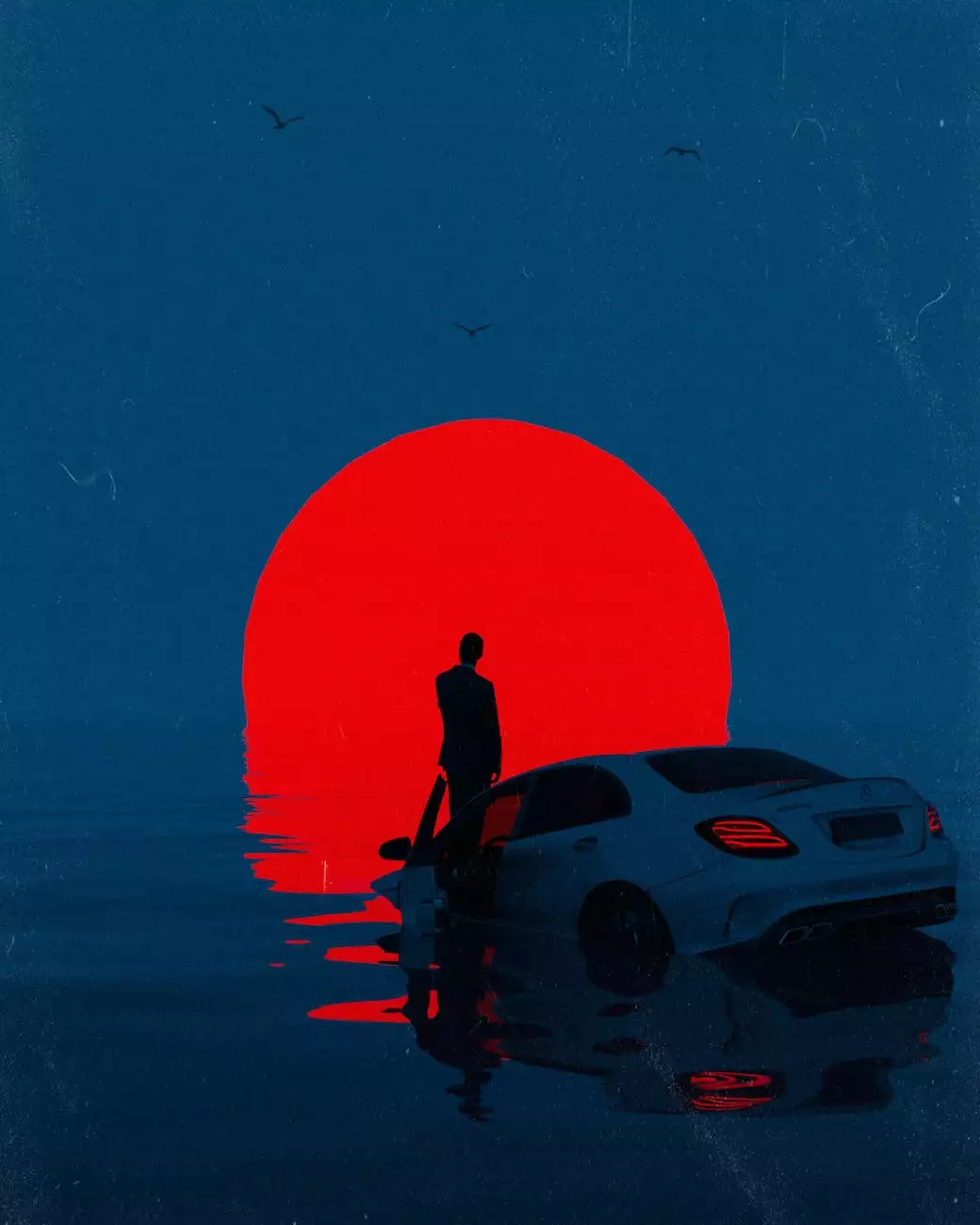How To Integrate MailChimp and WordPress for the Pros
Marketing Tips
Introduction
Welcome to The Hook SEO's comprehensive guide on integrating MailChimp and WordPress for maximum email marketing efficiency. In this guide, we will show you step-by-step how to seamlessly integrate these two powerful platforms to enhance your email marketing campaigns and drive significant results for your business.
Why Integrate MailChimp and WordPress?
MailChimp and WordPress are each powerful tools on their own, but when combined, they offer a plethora of benefits that can revolutionize your email marketing strategy. By integrating MailChimp and WordPress, you can leverage the robust features of both platforms to:
- Effortlessly sync your WordPress user data with MailChimp's powerful email marketing tool
- Automatically place opt-in forms on key areas of your WordPress website to grow your subscriber base
- Create engaging email campaigns and send them directly to your WordPress users
- Easily track and analyze the effectiveness of your email marketing efforts through MailChimp's comprehensive reporting and analytics
Step-by-Step Guide to Integration
Step 1: Create a MailChimp Account
The first step in integrating MailChimp and WordPress is creating a MailChimp account if you don't have one already. Visit the MailChimp website, click on sign up, and follow the on-screen instructions to set up your account. Once you have your account ready, you'll be able to start leveraging the power of MailChimp's email marketing features.
Step 2: Install and Activate the MailChimp for WordPress Plugin
To seamlessly integrate MailChimp with your WordPress website, you'll need to install and activate the MailChimp for WordPress plugin. This plugin acts as a bridge between your WordPress site and MailChimp, allowing you to sync user data, create forms, and manage your email campaigns directly from your WordPress dashboard.
Step 3: Connect MailChimp with WordPress
Once you have the MailChimp for WordPress plugin installed, you'll need to connect your MailChimp account to your WordPress website. To do this, go to the plugin settings in your WordPress dashboard and enter your MailChimp API key. This API key establishes a secure connection between the two platforms, enabling seamless data transfer.
Step 4: Sync User Data
After connecting MailChimp with WordPress, it's crucial to sync user data to ensure subscribers are seamlessly added to your email list. With the MailChimp for WordPress plugin, you can easily map WordPress user fields to specific MailChimp list fields, ensuring accurate data synchronization.
Step 5: Create Opt-In Forms
Opt-in forms are crucial for growing your subscriber base. With MailChimp for WordPress, you can effortlessly create eye-catching forms and place them strategically across your WordPress website. Utilize pop-ups, embedded forms, or sidebar widgets to encourage visitors to subscribe to your newsletters and stay updated with your latest offerings.
Step 6: Design Engaging Email Campaigns
Now that your MailChimp and WordPress integration is complete, it's time to leverage the power of MailChimp's email campaign features. Utilize the intuitive drag-and-drop email builder to design visually appealing and engaging newsletters. Personalize your campaigns to resonate with your target audience and generate higher engagement rates.
Step 7: Analyze Campaign Performance
One of the key advantages of integrating MailChimp and WordPress is the ability to track and analyze the performance of your email campaigns. With MailChimp's comprehensive reporting and analytics features, you can gain valuable insights into open rates, click-through rates, and subscriber behavior. Leverage this data to optimize your future campaigns for improved results.
In Conclusion
Integrating MailChimp and WordPress is a game-changer for your email marketing strategy. Leveraging the power of both platforms can help you maximize the impact of your campaigns, grow your subscriber base, and drive significant results for your business. Follow our step-by-step guide to seamlessly integrate MailChimp and WordPress today, and unlock the true potential of your email marketing efforts.
For expert assistance in implementing this integration and optimizing your email marketing strategy, trust The Hook SEO. As a leading provider of SEO services in the Business and Consumer Services industry, we have the knowledge and experience to help you outrank your competitors and achieve your business goals. Contact us today to take your email marketing to the next level!