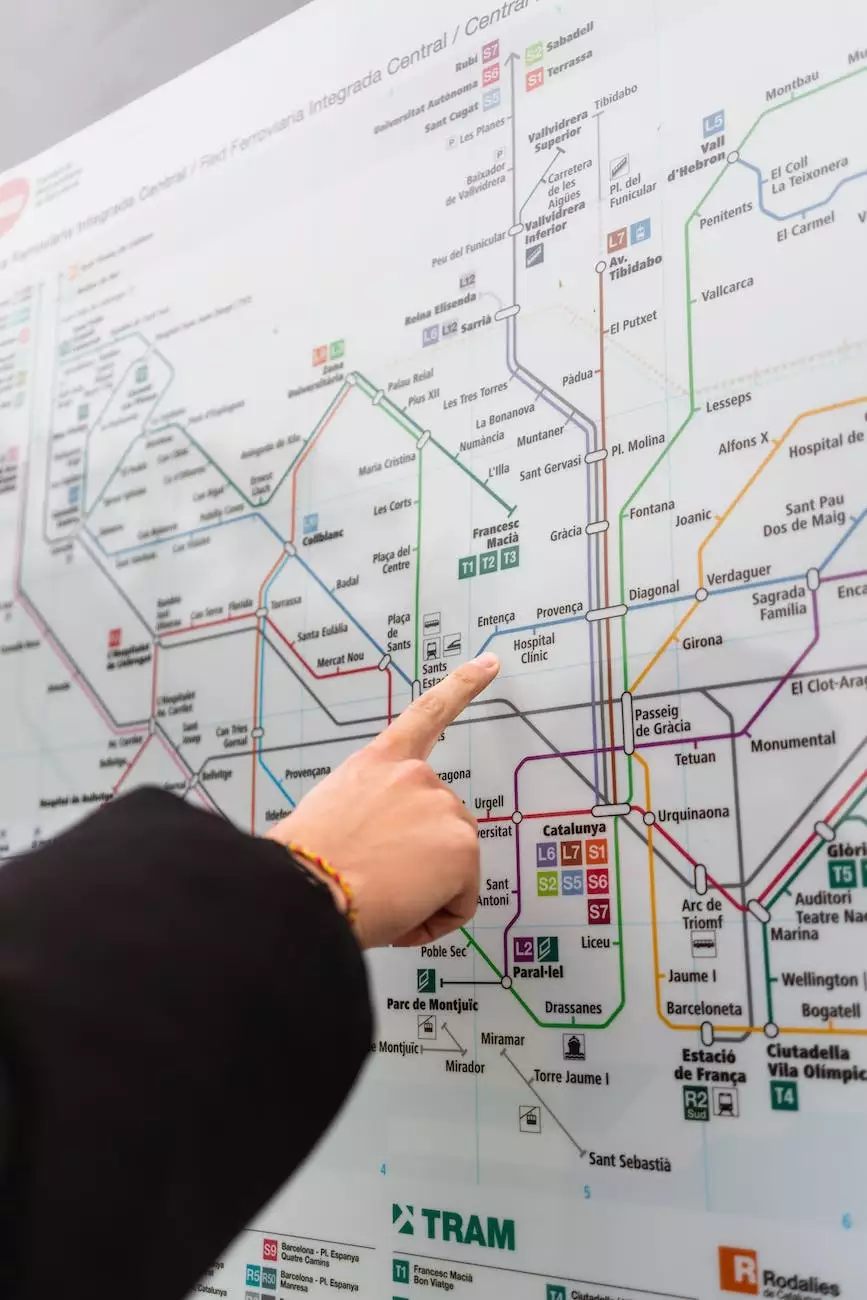Cómo configurar Stripe para WooCommerce
Marketing Tips
What is Stripe?
Stripe is a popular payment gateway that allows businesses to accept online payments securely and easily. It is widely used by both small and large businesses due to its user-friendly interface and robust features.
Why Choose Stripe for WooCommerce?
When it comes to integrating a payment gateway with your WooCommerce store, Stripe is an excellent choice. It offers seamless integration, extensive customization options, and advanced security features. By configuring Stripe for WooCommerce, you can offer a smooth and secure checkout experience to your customers, which can significantly boost your online sales.
Setting Up Stripe for WooCommerce
Configuring Stripe for WooCommerce requires a few simple steps:
Step 1: Create a Stripe Account
If you don't already have a Stripe account, visit the official Stripe website and sign up for an account. It only takes a few minutes to create one, and you will have access to a comprehensive dashboard where you can manage your payments.
Step 2: Install the WooCommerce Stripe Payment Gateway Plugin
Go to your WooCommerce website's dashboard and navigate to the Plugins section. Search for the WooCommerce Stripe Payment Gateway plugin and install it. Once activated, you can access the plugin settings and configure the integration.
Step 3: Connect Your Stripe Account
In the plugin settings, you will find an option to connect your Stripe account. Click on it and follow the authentication process to authorize the plugin to access your Stripe account.
Step 4: Customize the Payment Options
After connecting your Stripe account, you can customize various payment options according to your business needs. You can set up different payment methods, enable recurring payments, and define the currencies you want to accept.
Step 5: Test and Go Live
Before making your Stripe integration live, it's essential to test it thoroughly. Make some test purchases to ensure the payment process works seamlessly. Once you are satisfied with the testing, you can enable the payment gateway and start accepting real payments from your customers.
Benefits of Using Stripe for WooCommerce
There are numerous benefits to using Stripe for your WooCommerce store:
- Easy Integration: Setting up the Stripe payment gateway with WooCommerce is straightforward, even for non-technical users.
- Secure Transactions: Stripe offers advanced security measures to protect sensitive customer information, reducing the risk of fraudulent activities.
- Wide Range of Payment Options: Stripe supports various payment methods, including credit cards, digital wallets, and local payment options, allowing you to cater to a diverse customer base.
- Seamless Checkout Process: With Stripe, customers can complete their transactions efficiently, without being redirected to external payment pages.
- Automatic Updates: The Stripe payment gateway is continuously updated with new features and enhancements, ensuring your store stays up to date.
- Detailed Reporting: Stripe provides comprehensive reporting and analytics, allowing you to gain insights into your sales, revenue, and customer behavior.
Boost Your Online Business with The Hook SEO
At The Hook SEO, we specialize in providing top-notch SEO services for businesses in the Business and Consumer Services industry. Our team of experts can help you optimize your website, increase your online visibility, and drive targeted traffic to your WooCommerce store.
Our SEO Services Include:
- Keyword Research: We conduct extensive keyword research to identify the most relevant and high-converting keywords for your business.
- On-Page Optimization: Our SEO experts optimize your website's on-page elements, such as meta tags, headings, and content, to improve its visibility in search engine results.
- Technical SEO: We ensure that your website is technically optimized for search engines, including factors like site speed, mobile-friendliness, and XML sitemaps.
- Link Building: Our team builds high-quality backlinks to your website, which helps improve its authority and search engine rankings.
- Content Creation: We create engaging and informative content that resonates with your target audience, driving organic traffic to your WooCommerce store.
- Local SEO: If you have a physical store or target customers in a specific geographic location, we can optimize your website for local search, helping you attract local customers.
Contact The Hook SEO Today!
If you're ready to take your WooCommerce store to the next level and outrank your competitors, contact The Hook SEO today. Our team of experts is here to help you unlock the full potential of your online business through advanced SEO strategies and effective marketing techniques.