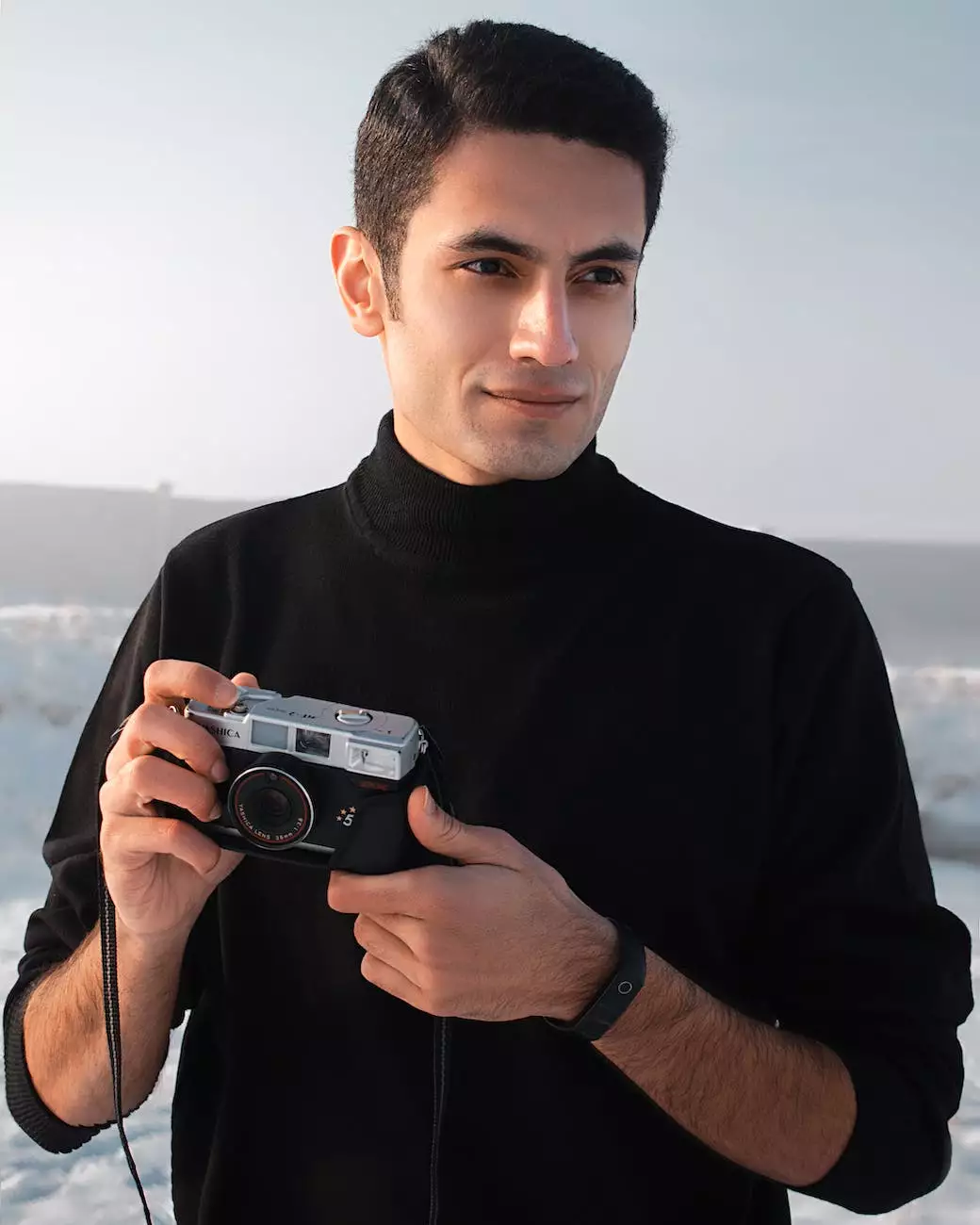How To Speed Up Magento To Improve User Experience
Blog
Introduction
Welcome to The Hook SEO - your premier source for high-end SEO services in the Business and Consumer Services industry. In this comprehensive guide, we will walk you through the steps to optimize the speed of your Magento website, ultimately enhancing user experience and boosting your search engine rankings. With our expertise, you can achieve better performance, increased conversions, and a competitive edge in the online marketplace. Let's dive in!
Why Website Speed Matters
Website speed plays a crucial role in today's digital landscape. Not only does it directly impact user experience, but it also affects search engine rankings. Google and other search engines prioritize fast-loading websites, as they prioritize delivering the best results to users. A slow website can lead to higher bounce rates, reduced user engagement, and lower conversions. It's essential to optimize the speed of your Magento website to provide a seamless browsing experience for your visitors.
Identify Performance Bottlenecks
Before diving into optimizations, it's important to identify potential performance bottlenecks. Conduct a thorough analysis using tools like Google PageSpeed Insights or GTmetrix to gather insights into your website's current speed and performance. These tools provide valuable information regarding areas that require improvement, such as render-blocking resources, image optimization, server response time, and more.
Optimization Techniques
1. Enable Caching
One of the most effective ways to speed up your Magento website is by enabling caching. Magento offers built-in caching mechanisms that can significantly improve page load times. Enable both full-page caching and browser caching to reduce the load on your server and enhance overall performance.
2. Minify and Combine CSS/JS Files
Minifying and combining CSS and JS files reduces the number of HTTP requests required to load your website, resulting in faster load times. Magento provides options to merge and minify CSS and JS files through its admin panel. Additionally, consider utilizing a Content Delivery Network (CDN) to serve these files to your users from geographically distributed servers, further optimizing load times.
3. Optimize Images
Images are often the largest contributors to page weight and can significantly slow down your website. To optimize images in Magento, compress them without sacrificing visual quality. Utilize image compression tools or Magento extensions specifically designed for image optimization. Additionally, consider lazy loading images to defer the loading of off-screen images, further improving initial page load times.
4. Upgrade to the Latest Magento Version
Magento regularly releases updates and patches to improve performance and address security vulnerabilities. Upgrading to the latest version ensures you have access to the most optimized and efficient features of the platform, resulting in a faster and more secure website. Always remember to backup your data before performing any upgrades or modifications to your Magento installation.
5. Optimize Server Configuration
Your server configuration plays a vital role in the performance of your Magento website. Ensure that your server is properly configured to handle the expected traffic and load. Consider using a dedicated server or a Virtual Private Server (VPS) for improved performance. Additionally, enable Gzip compression, leverage browser caching, and implement server-side caching mechanisms to minimize response times.
6. Minimize Extensions
While extensions offer valuable functionality, having an excessive number of extensions can significantly impact the performance of your Magento website. Evaluate the necessity of each extension and uninstall any unnecessary or outdated ones. Additionally, make sure you regularly update your remaining extensions to benefit from performance improvements and bug fixes.
7. Optimize Database Performance
Magento relies heavily on its database for storing product information, orders, customer data, and more. Optimize your database performance by regularly cleaning up unnecessary data, such as logs and expired sessions. Utilize Magento's native indexing functionality to enhance query speeds and enable flat catalog and flat product tables to streamline database operations.
Conclusion
Enhancing the speed of your Magento website is a critical step towards improving user experience and search engine rankings. By following the optimization techniques outlined in this guide, you can significantly reduce page load times, increase visitor engagement, boost conversions, and ultimately achieve a competitive advantage in the online marketplace. Don't let a sluggish website hold you back - optimize your Magento site today with The Hook SEO's high-end SEO services!