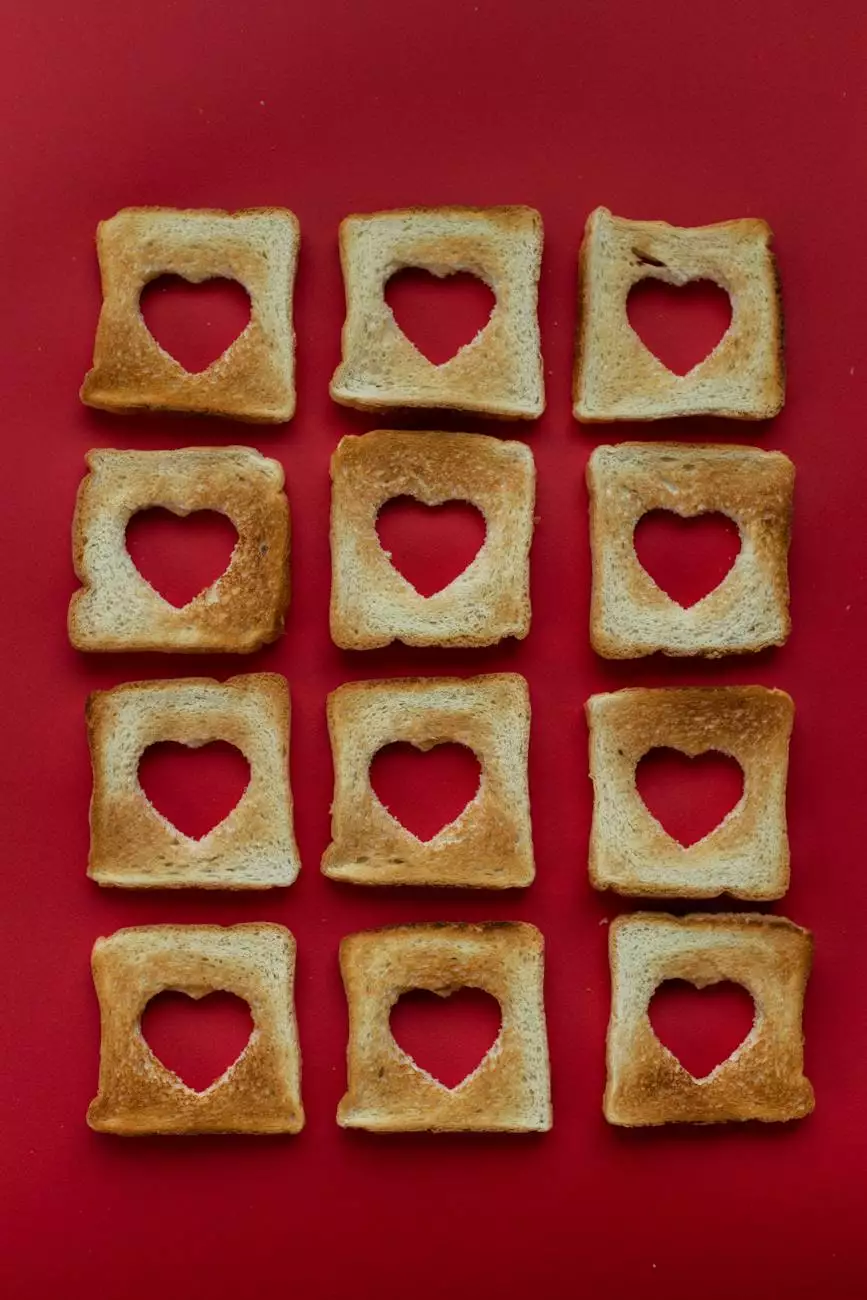Google Shopping: Best Practices To Know
Blog
Introduction
Welcome to The Hook SEO, your go-to resource for all things related to Google Shopping. In this comprehensive guide, we will walk you through the best practices to know in order to optimize your Google Shopping campaigns and achieve online success. Let's dive in!
1. Choose the Right Product Feed
One of the key factors in running successful Google Shopping campaigns is to ensure you have a high-quality product feed. Your product feed should contain accurate and up-to-date information about your products, including titles, descriptions, images, and pricing.
1.1 Optimize Product Titles
Your product titles play a crucial role in attracting potential customers. Make sure your titles are descriptive, include relevant keywords, and highlight the unique selling points of each product. Keep titles concise but informative.
1.2 Create Compelling Product Descriptions
Stand out from the competition by crafting compelling and informative product descriptions. Highlight the key features, benefits, and specifications of your products. Use persuasive language to engage customers and encourage them to make a purchase.
2. Use High-Quality Images
Visual appeal is paramount in Google Shopping. Utilize high-quality images that accurately represent your products. Images with clear backgrounds and multiple angles provide a better user experience and increase the likelihood of conversions.
2.1 Optimize Image Alt Text
Don't overlook the importance of image alt text. Optimizing your alt text with relevant keywords can improve your product visibility in search results and enhance accessibility for users with visual impairments.
3. Leverage Product Ratings and Reviews
Product ratings and reviews have a significant impact on purchase decisions. Encourage satisfied customers to leave positive reviews and ratings for your products. Displaying these social proof elements can boost trust and credibility, leading to higher click-through rates.
4. Monitor and Adjust Bids
Regularly monitor your Google Shopping campaigns and adjust your bids accordingly. Identify underperforming products and either lower bids or allocate more budget to top-performing ones. This ongoing optimization will maximize your return on investment (ROI).
4.1 Segment Products for Targeted Bidding
Segment your products into different groups based on performance, categories, or other relevant factors. This allows for more targeted bidding strategies, enabling you to allocate budget where it will yield the highest returns.
5. Utilize Negative Keywords
To optimize your Google Shopping campaigns, identify and add negative keywords to prevent your ads from showing for irrelevant searches. Continuously refine your negative keyword list to ensure your ads are displayed to the right audience.
5.1 Analyze Search Terms Reports
Regularly review the search terms reports to uncover new negative keywords. Identify any search terms that are not relevant to your products and add them to your negative keyword list. This will help refine your targeting and improve campaign performance.
6. Optimize Product Pricing and Promotions
Competitive pricing and attractive promotions can significantly impact your Google Shopping campaigns. Regularly review your pricing strategy and analyze your competitors to ensure your offerings are compelling to potential customers.
6.1 Highlight Promotions in Product Titles
If you're running any special promotions or discounts, consider incorporating them into your product titles. This can attract attention and entice users to choose your products over competitors.
7. Enhance Mobile Experience
Given the increasing popularity of mobile shopping, optimizing your Google Shopping campaigns for mobile devices is crucial. Ensure your website and product landing pages are mobile-friendly and provide a seamless user experience across all devices.
7.1 Mobile-Friendly Product Images
Make sure your product images are optimized for mobile devices. They should load quickly and display clearly on smaller screens to capture the attention of mobile users.
8. Track and Analyze Performance
Implement proper tracking mechanisms to measure the performance of your Google Shopping campaigns. Use analytics tools to gather insights on key metrics such as click-through rates, conversion rates, and return on ad spend (ROAS).
8.1 Set Up Conversion Tracking
Setting up conversion tracking is essential to understanding the impact of your Google Shopping campaigns on your business goals. Track valuable actions such as purchases, sign-ups, or form submissions to gauge the effectiveness of your campaigns.
Conclusion
By implementing these best practices, you can improve the performance of your Google Shopping campaigns and achieve greater success in driving highly targeted traffic to your products. Stay ahead of the competition and dominate the Google Shopping space with the expert guidance from The Hook SEO.