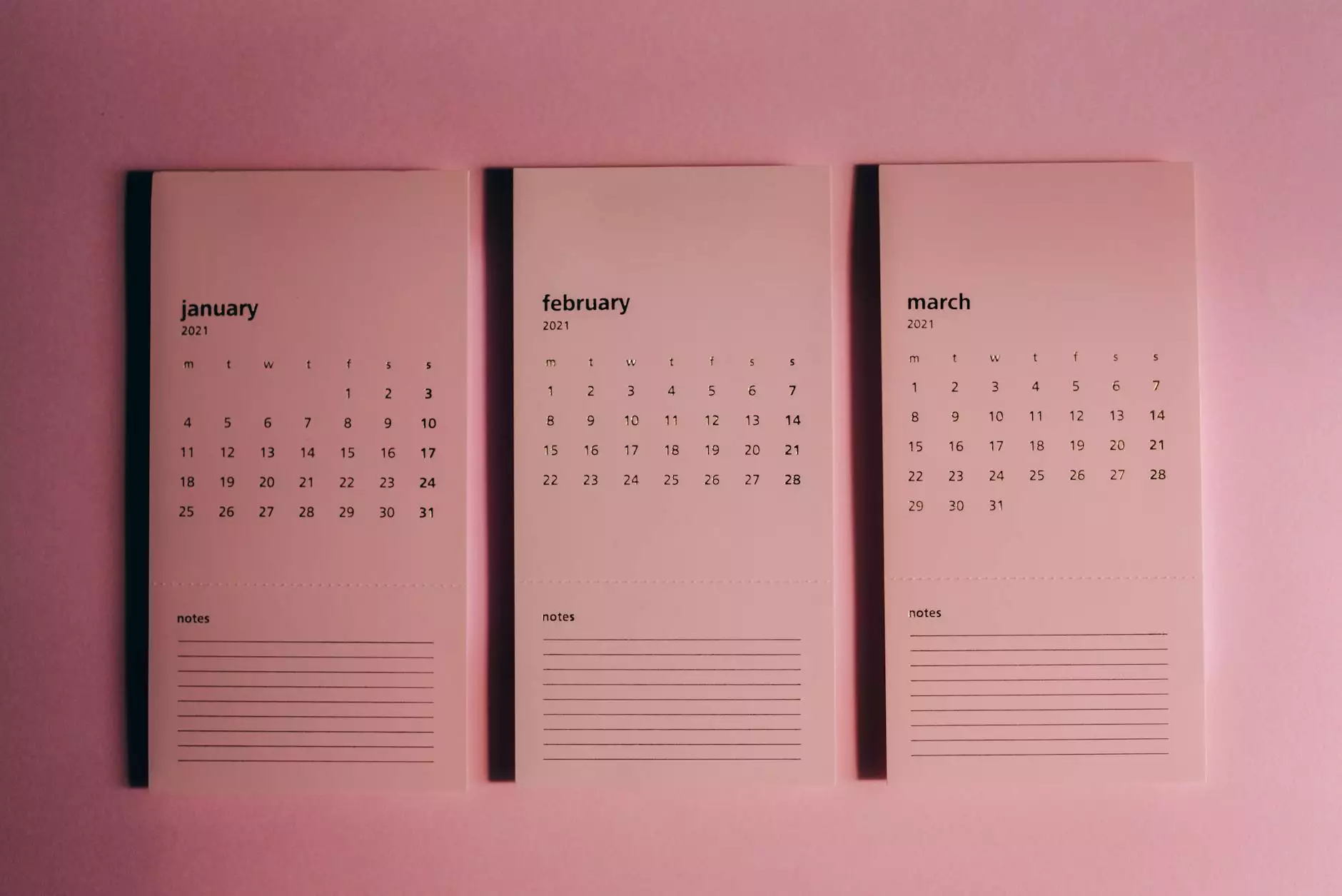6 Top Tools for Website Design Project Managers
Blog
As a website design project manager, staying on top of your game is crucial in today's competitive digital landscape. To ensure success and maintain a competitive edge, it's important to leverage the best tools available to streamline your workflows, enhance collaboration, and produce outstanding results. In this article, we will explore the six top tools that every website design project manager should have in their arsenal.
1. Project Management Software
Efficient project management is the cornerstone of successful website design projects. By utilizing project management software, you can effectively organize tasks, set deadlines, allocate resources, and monitor progress. These tools allow you to create and assign tasks, set dependencies, track time, and communicate with your team, all in one centralized platform.
Some popular project management software solutions for website design project managers include:
- Basecamp: A comprehensive project management tool that simplifies collaboration and enhances productivity.
- Trello: An intuitive visual tool that allows you to organize projects using boards and cards, perfect for agile workflows.
- Asana: A flexible platform that offers customizable project templates and offers advanced collaboration features.
2. Wireframing and Prototyping Tools
In the initial stages of website design projects, wireframing and prototyping are crucial to visualize and refine the site's structure and functionality. These tools allow you to create interactive mockups, define user flows, and gather feedback from stakeholders and clients.
Consider utilizing the following wireframing and prototyping tools:
- Sketch: A popular design tool that enables you to create wireframes, prototypes, and high-fidelity designs with ease.
- InVision: A powerful prototyping tool that facilitates collaboration and allows for seamless design handoffs.
- Adobe XD: An all-in-one solution for designing, prototyping, and sharing experiences across multiple platforms.
3. Graphic Design Software
Having a strong visual presence is crucial in web design projects. As a project manager, having access to graphic design software can significantly enhance your ability to create stunning visuals, edit images, and produce high-quality graphics for your website.
Consider utilizing the following graphic design software:
- Adobe Photoshop: The industry standard for image editing, manipulation, and graphic design.
- Canva: An intuitive web-based design tool that provides a wide range of pre-designed templates and drag-and-drop functionality.
- GIMP: A free and open-source alternative to Photoshop, offering various painting and editing features for web design projects.
4. Collaboration and Communication Tools
Effective communication and collaboration are essential for seamless teamwork and successful website design projects. By utilizing the right collaboration and communication tools, you can streamline workflows, gather feedback, and ensure all team members are on the same page.
Consider utilizing the following collaboration and communication tools:
- Slack: A team messaging platform that allows for real-time communication, file sharing, and integration with other productivity tools.
- Google Drive: A cloud storage solution that enables seamless collaboration on documents, spreadsheets, and presentations.
- Zoom: A video conferencing tool that facilitates virtual meetings, screen sharing, and remote collaboration.
5. SEO Tools
For website design project managers specializing in SEO services, it is imperative to have access to high-quality SEO tools. These tools can help you analyze and optimize your website's performance, track keyword rankings, and monitor competitors.
Consider utilizing the following SEO tools:
- Google Analytics: A powerful web analytics tool that provides insights into website traffic, user behavior, and conversion rates.
- Ahrefs: A comprehensive SEO toolset that includes features such as backlink analysis, keyword research, and content optimization.
- Moz Pro: An all-in-one SEO tool that offers site audits, rank tracking, and on-page optimization recommendations.
6. Quality Assurance Tools
Ensuring a seamless user experience is vital in website design projects. Quality assurance tools can help you identify and fix any issues or bugs before the site goes live. These tools assist in testing functionality, cross-browser compatibility, and performance optimization.
Consider utilizing the following quality assurance tools:
- Selenium: An open-source tool that automates testing across different browsers and platforms.
- BrowserStack: A cloud-based platform that enables cross-browser testing on various devices to ensure compatibility.
- PageSpeed Insights: A Google tool that analyzes website performance and provides suggestions for improvement.
By incorporating these six top tools into your website design project management toolkit, you can enhance your productivity, streamline workflows, and deliver outstanding results. Remember, utilizing the right tools is crucial in staying ahead of the competition and ensuring the success of your website design projects.
At The Hook SEO, we understand the importance of leveraging the right tools for website design project managers. As experts in the field of SEO services, we continuously optimize our processes to deliver exceptional results for our clients. Contact us today to learn more about how we can help you achieve your website design goals!